“I wonder why are my AirPods so quiet over the past couple of days.
I bought them about a month ago and they worked perfectly.
This error came up suddenly and not it is annoying me.
Can someone please help me fix this?”
Why Are My AirPods So Quiet & How to Fix It?
Apple AirPods is a wonderful investment if you’re looking for high-quality audio. Well, pretty much all the time, you can expect to hear high-quality music.
Even though they get quieter over time, you can tell when you’ve been wearing them for a while.
In most cases, there’s no significant cause for the problem. It may be quieter because of the buildup of dirt, sweat, and earwax on the speakers inside the device. A clean, dry toothbrush is all needed to remove the coating of dirt and dust.
It’s also possible to address the noise problem using various approaches. Here are a few things to try if your Apple AirPods is getting noisier by the day. There are a few reasons why your AirPods may get louder and how to fix them.
Besides, if you face the AirPods Microphone not working issues, here are the top solutions you can use to fix the AirPods Mic not working.
01. Because of Sweat, Earwax, and Moisture
A dirty atmosphere, your ears, or anything else that gets into your AirPods will affect your listening experience.
As a result, your AirPods aren’t giving out the same volume of the sound as they once did.
Earwax can dramatically reduce your AirPods’ volume if it accumulates inside the device.
AirPods with even a thin film of earwax can drastically alter the sound.

Moisture buildup can occur if you exercise with your AirPods on. The same can happen if you keep wearing them in the rain. Sweat salts will linger in your AirPods, causing audio issues. In addition, as they dry, damp AirPods (from rain or sweat) will accumulate dust.
The rubber tips on the AirPods Pro, particularly, are prone to collecting dirt, sweat, and earwax. Assume that the sound of the AirPods and its volume suddenly diminish. If so, check if any muck has built up in the tips of the headphones.
Pay attention! It might become so encrusted that it’s barely evident at first glance. So, that’s the first reason for those who wonder why my AirPods are so quiet.
How to Fix It?
The speakers on the AirPods should be checked and cleaned regularly. Remove the tips from your AirPods Pro to see if its speakers are caked with muck.
The process of cleaning the AirPods of dust and dirt is a straightforward one. Following proper cleaning protocols is always important to avoid damaging delicate electronic devices.
To clean the AirPods, use a clean and dry toothbrush or comparable item free of dirt and grime. Q-tips can also clean your AirPods as if you would clean your ears.
Just be careful not to use any detergent or water. Otherwise, that would simply exacerbate the obstruction and possibly damage the speakers.
02. The Device is on Low Power Mode
If the iPhone is set to work with Low Power Mode, your AirPods’ volume will automatically be reduced. To increase the volume of your AirPods, you might have to disable Low Power Mode.
Low Power Mode must not affect the volume of your AirPods. That is because they don’t drain any electricity from your device. If you assume that, you’re correct.
But assume that you dial up the volume on your AirPods. But it still takes a toll on your phone’s battery life.
Even though there is no rational explanation for this, it nevertheless occurs. The loudness of any headphones will be affected if the iOS device is set to Low Power Mode.
How to Fix It?
You must be wondering why is my left Airpod so quiet all of a sudden. Just check the settings of the iPhone and see if the device is working in its Low Power Mode.
If yes, make sure to turn it off. The volume of your iPhone must go to the regular level. After doing so, however, you must plug your iPhone into a charger.
- Go to “Settings” on your iPhone.
- Then, select the option called “Battery.”
- After that, you should toggle the “Low Power Mode” option.

Also, let’s figure out why won’t my AirPods connect to my Mac or my phone and some practical troubleshooting tips for you to fix the connectivity issue.
03. Volume Limit
A safety feature is built into most iPhones and headphones, preventing the volume from going too high. That is to prevent your ears from potential damage. In general, this feature works well.
It allows you to play streaming music at a high volume without having to worry about any damage. However, the volume cap on your AirPods might sometimes be a bit… restricting.
You are more likely to experience this if the media you consume isn’t properly mixed. The same is applicable if the surrounding noise level is particularly high.
How to Fix It?
If you wonder why is my right Airpod so quiet and there is a volume limit, try the following. You can follow the steps below if you use an iPhone that runs on iOS 15/16.
- First, you should open the option “Setting” on your device.
- Then, you should tap on the “Sounds and Haptics” option.
- After that, you should turn off the volume limiter option. You can use the switch labeled “Reduce Loud Sounds” to do that.
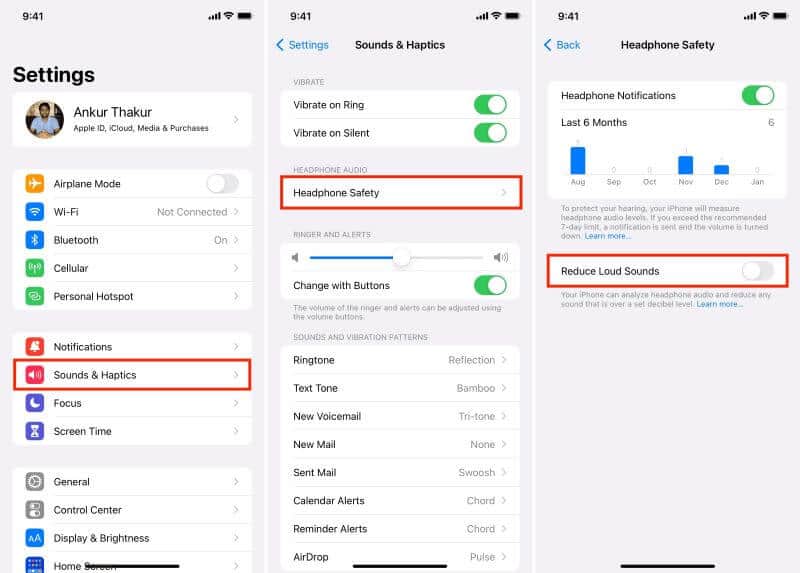
04. Software Issues
There could be a problem with the software on your laptop, phone, or tablet. If not, it could just require an update. As a result, your AirPods may be playing audio at lower volumes than they normally would.
Your AirPods may not be working properly because of a software problem. In that case, you may experience a lack of connection. Moreover, there’ll be a tendency for them to only play through one of your ears.
How to Fix It?
You should ensure that the respective AirPods device has up-to-date applications.
Also, it has no viruses or other concerns. All your gadgets can be fixed with a simple software upgrade now and then!
- First, you should open “Settings” to proceed.
- Then, go to “General” and select “Software Update.”
- Then, see if you have any updates available.

If the AirPods experience hardware difficulties, it’s almost impossible to fix them. So, this is a pretty unpleasant subject to discuss. Your AirPods’ audio quality and volume will diminish if they have been damaged by moisture, heat, or other factors.
When doing laundry, it’s not that difficult to forget your AirPods are in your pocket. If you’ve ever experienced this, you know what the outcome is.
This is because the AirPods have been damaged and can no longer perform. However, it’s just as easy to come up with answers that are a lot less satisfying.
How to Fix It?
Well, the truth is that you don’t have too many choices in this case. Simply put, you have only one solution to address this issue.
You should purchase a new pair of AirPods, and that’s the only solution. So, it is not necessarily a “fix.”
06. The Batteries Are Nearly Dead
You have to expect poor performance from any device when its battery dies. And when it comes to AirPods, there is no exception. If the battery level has gone below 5%, there can be poor performance.
That means you will experience issues like low sound levels. The issue can relate either to one ear or both. Also, it may come and go randomly. Regardless of the nature, the issue can be frustrating for any user.
Also, if you wonder why AirPods hurt your ears and how to fix it if your ears are paining due to AirPods, then you have landed on the perfect article.
How to Fix It?
Charge AirPods, and that’s the only way to fix this error. A low battery is not necessarily an error; just charge the device, and that’s it. You may already know that AirPods charge very fast.
For instance, with a 10-minute charge, you can use your AirPods for more than one hour. If you expect a full charge, you should plug it in for 30 minutes, and that’s it.
In addition, if you are facing Beats X won’t turn on issue? Don’t worry, let’s discover practical solutions to troubleshoot and revive your Beats X earbuds here.
Important:
Stop the AirPods from turning silent on you for good this time around. Solve the problem at the very beginning — using your ears!
Maintaining good hygiene in your ears is the key to keeping your AirPods quiet. It may indeed seem obvious. However, about 90% of individuals tend to clean their ears wrongfully when they should be doing the opposite.
Earwax buildup is a problem for just a small percentage of people. Also, most people are fine because their ears are self-cleaning. Keeping your ears clear is a healthy habit – there is no doubt about it. However, doing it is probably not good in the long run.
By the way, here, we will learn what the right AirPod EQ is and how to adjust the AirPods Pro equalizer so that you will have the best sound quality.
So, How Can You Maintain the Cleanliness of the Ear?
Using a Q-Tip or a finger to clean out your ears can cause your body to generate more earwax. That’s rather than less, resulting in quicker buildups. Your ears will be hurt, and so will anything else you stuff in them.
To keep the ears clean, experts recommend using Q-Tips only when required. In addition to that, they suggest not to use them in the ear canals at all.
A Q-Tip is extremely dangerous to use for cleaning your ears. And you shouldn’t even be cleaning them in the first place.

Your AirPods should certainly be cleaned at some point in time. Cleaning the ears excessively can only make everything worse, not better, so don’t waste your time.
That being said, the most effective method for keeping AirPods clean is simply not to use them at all!
If you wonder “why is one AirPod louder than the other” and how to fix it easily, here are the top solutions.
FAQs
- Why do my AirPods suddenly become quiet? AirPods may become quiet due to several reasons, such as low volume settings, audio source issues, or hardware problems. Refer to the article for troubleshooting tips to address the issue.
- Can I clean the speaker mesh of my AirPods? Yes, you can clean the exterior of your AirPods, including the speaker mesh, using a soft, lint-free cloth. Avoid using water or cleaning solutions to prevent damage.
- Do I need to update the software on my AirPods? Keeping your AirPods and connected devices up to date is recommended. Software updates often include bug fixes and improvements that can address volume-related issues.
- How can I reset my AirPods? To reset your AirPods, place them in the charging case, open the lid, and press and hold the setup button on the back of the case until the LED indicator starts flashing amber. After resetting, reconnect your AirPods to the device.
- What should I do if the volume issue persists? If the volume issue persists after troubleshooting, it is advisable to contact Apple Support or visit an authorized service center for further assistance.
Conclusion
Your AirPods aren’t the only ones who have wondered why they’ve been so quiet. Earwax and dirt can start building up on your speakers of Apple AirPods, causing them to lose loudness. For example, your iPhone’s volume restriction or Low Power Mode could cause this issue too.
As you can see, there’re many solutions to try if you wonder why is my right Airpod so quiet. So, you can try the above solutions and see if you can have a nice sound experience.
Physical damages and malfunctions, however, will require a replacement. There is no way to fix the physical defects of the AirPods by yourself.
So, you should always verify your iPhone’s settings before assuming your costly wireless earphones are malfunctioning.
If you wonder ‘why are my AirPods so quiet,’ the above is the solution. Then, clean your ears as well as AirPods before using them.
Have your AirPods quieted down? Has this lower volume issue been resolved for you? Which solution worked for you? Let us know what you think by commenting below!





